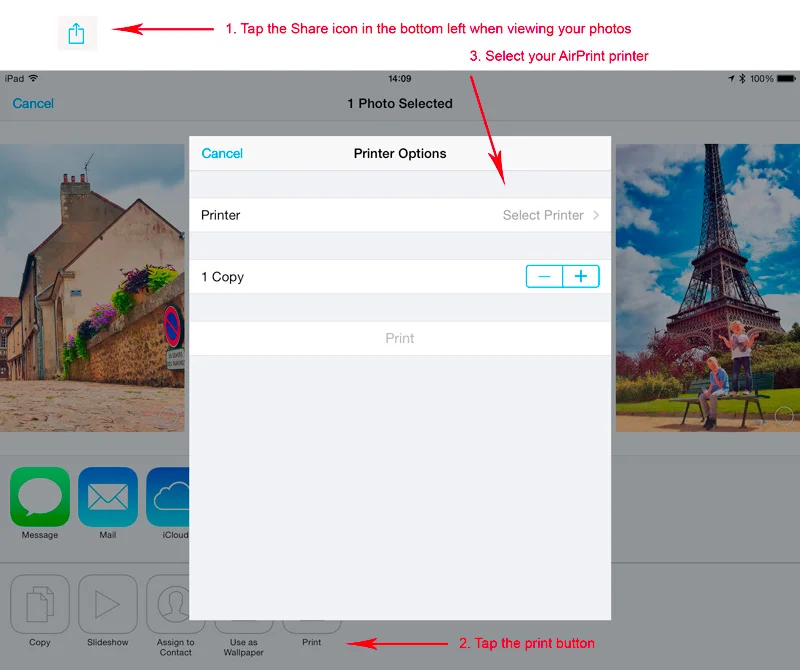5 simple steps to get your photos on your walls
The glacial lagoon at Jökulsárlón, South East Iceland. Framed and ready to hang.
Today’s topic is something that I regularly get asked about which means it’s about time I wrote a short piece on the subject, specifically making prints from photographs on your smartphone.
So how many pictures do you have on your phone? I’ll answer that for you. I bet there are hundreds, if not thousands. And how often do you look at them? If you don’t mind, I’ll take the liberty of answering that one too - I bet rarely, if at all. But I’d also wager that there are some moments on there that bring back great memories. Maybe even some really good photographs too.
So what to do with them? Just keeping them as digital bytes in your phone's memory is a total waste in my opinion. Photographs need to be printed. It’s their reason for being.
So here’s some simple ways to bring your megapixels to life.
Using AirPrint to print a photograph on an iPhone or iPad
1. One of the simplest methods is to use an AirPrint printer. There are hundreds, if not thousands of printers that are AirPrint compatible. If you bought yours in the last couple of years then it's highly likely that it'll be compatible. See here for a list. Don’t worry if your printer isn’t on that list. There are several workarounds, some easier than others on this PC Advisor article. Bear in mind when printing yourself that the ink cartridges for some printers can be really expensive. My mother-in-law a few years back had a budget Dell printer for which it transpired the inks were so expensive, it would have been cheaper to buy a replacement model of the same printer every time (it came full of ink) rather than buy replacement cartridges. Bonkers I know. Also beware of unofficial inks. The price may seem attractive as they are often a fraction of the cost of the legit ones, but you know that old adage about something looking too good to be true?
2. An alternative is to use an app for a print lab like Snapfish (iOS), (Android) Photobox (iOS) (Android), Tesco (iOS) (Android) amongst many others. The downside is that you might have to wait a day or two for your prints. On the flip side if you’re not printing too often then it might make financial sense. In fact the one that my wife uses is Polagram (iOS) (Android). They do 4”x5” prints from 29p and the app is so easy to use that we’ve been inundated with prints dropping through the letterbox lately.
3. The method I use, mainly because I’m a little bit anal about my prints is to download them to my computer and then print them. 90% of my workflow is spent in an Adobe application titled Lightroom. It’s on it’s fifth iteration of the product now and it blows all other image cataloging and editing applications out of the water. It’s not expensive either. You can get it as part of Adobe’s Creative Cloud subscription service for under £9 a month. One of the recent major advancements is that it now syncs with my iPhone and my iPad, so not only can I easily have my print galleries stored on my devices to show off (sorry, off topic) but it now also syncs up my iPhone pics to my Lightroom catalog on my iMac. From there printing is easy peasy. You can even send them off to a printer and have them printed pretty big. Here's a guide to how big you can really go. Two of my favourite labs for this are DS Colour Labs in Didsbury and Loxley Colour in Glasgow.
4. The final option (I think), if you don’t want to print them yourself and want them instantly (well almost) is to use one of those Kodak Picture Kiosks that you find in large supermarkets and shopping malls and the like (I’m sure there are other brands available). I would say that they’re largely fool proof though I was in Jessops a few years back watching some poor shop assistant almost tearing his hair out trying to show a rather vacant customer how to use the machine. In the end he gave up and did it all for her. Best part of 30 minutes he spent with her and I think she only printed 5 in the end. Poor lad.
5. But wait. You’ve not finished. Getting prints made and then keeping them in a shoe box on the top shelf of the linen cupboard is just as criminal as never peeping at those little digital pixels again. They need to go in a frame on the wall, on a shelf, above the telly, stuck to the fridge with magnets, on a pin board next to the hob, on a mug for Grandma’s birthday. The options these days are only limited by your imagination. For inexpensive framing options, I'd highly recommend eFrame. Their site even allows you to upload a picture of the artwork to be framed and then overlays your mounts and frame so you can see how they all work together before purchasing. If you're really feeling adventurous, you could have a go at this clever technique to print straight onto wood.
So there you go. I hope that helps someone out there to make some prints from their smartphone.
Remember: Those pixels were made to be printed!
Until next time.
Neil